Mind maps can be used for planning, reading notes, brainstorming, analyzing problems, etc. From the perspective of divergent thinking, mind maps may not be suitable for templates, because they are a process of divergence and thinking, and using templates will restrict your thinking. However, for some specific common scenarios, it is recommended to directly use the templates provided by ProcessOn .
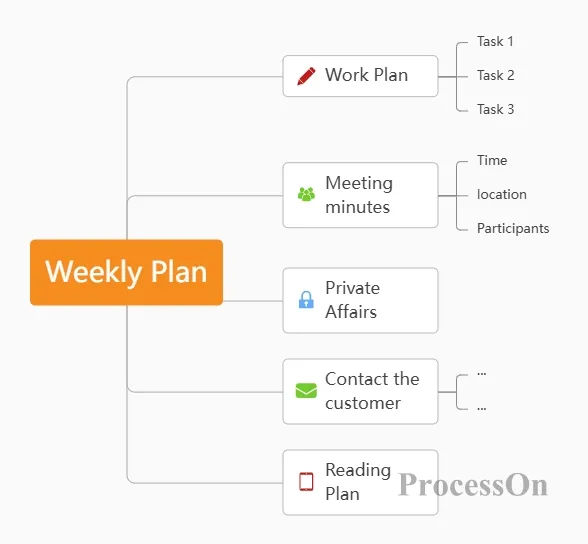
In the new week, making corresponding plans in advance will help you sort out the key points of your work and have a global control. At the end of the week, you can also summarize your work through the sub-topics of the mind map to find out the shortcomings of last week's work and improve them.

The task list is similar to a To-do list. It can list each specific task in detail and monitor the completion status of each task in real time. The green icon in the picture indicates the progress of task completion.
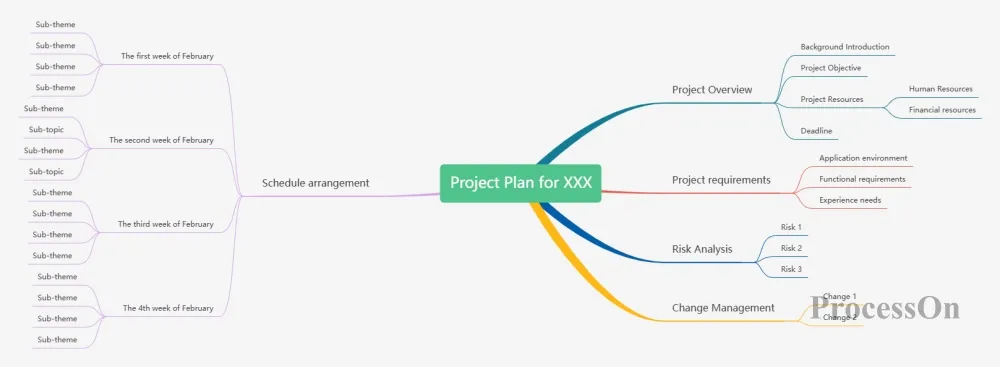
An excellent project manager not only needs to organize the team, manage ideas, coordinate multiple teams, track workflows, and ensure that all procedures are carried out in an orderly manner, but also often needs to live up to expectations and come up with creative solutions to complex problems.
Mind mapping is a powerful management tool for savvy managers who want to increase influence and efficiency at work.
Mind mapping is better suited to helping these people think deeply about their work and really think about the most efficient way to complete the project, rather than simply facilitating the project through traditional methods.
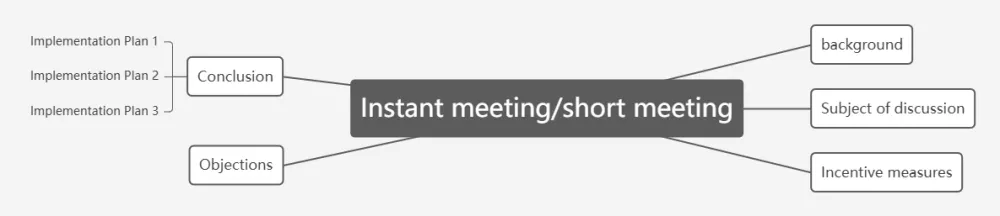
Instant Meeting - Short Meeting
The template for instant meetings/short meetings is mainly used for brief meeting minutes. It can also record and organize the brainstorming in the meeting. Compared with traditional meeting minutes, mind maps are easier to record and archive quickly. You only need to record the keywords at the meeting, and then add relevant clues step by step to form a complete mind map.
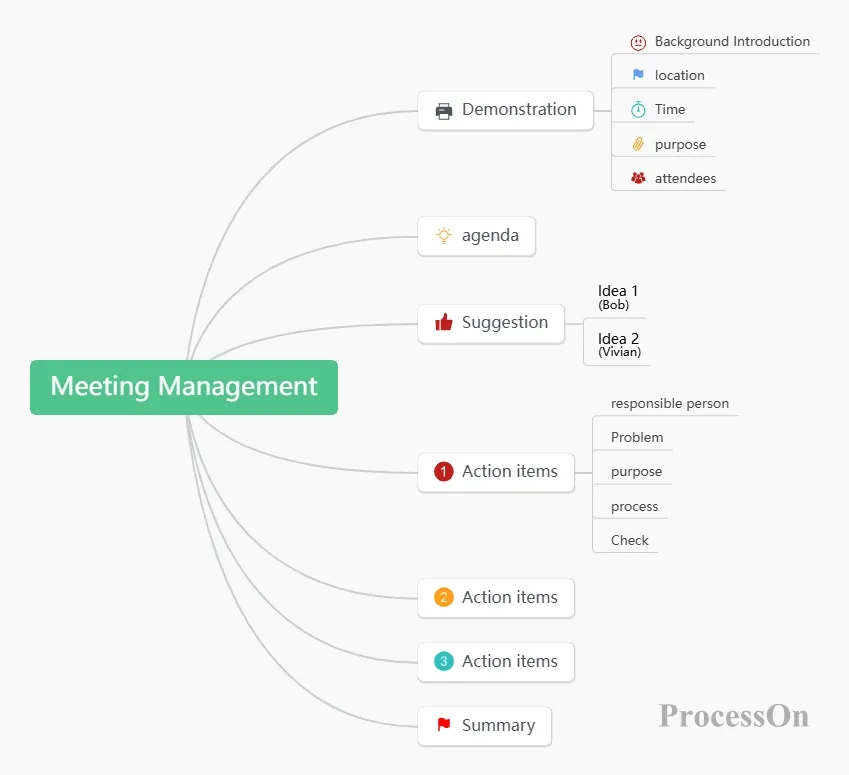
Before the meeting, you need to have a clear idea of the meeting time, participants, location and other basic information of the meeting presentation. These can be clearly listed in the mind map, such as the "Presentation" topic.
The next step is to hold a meeting and collect opinions/suggestions from the meeting, introduce, assign, analyze and summarize the designed projects, etc., so that employees can clearly understand the problems and their responsibilities.
Finally, make a summary of the meeting, including project progress, problem-solving solutions, which issues still need to be determined, etc. These can be summarized and recorded in a mind map and then shared with your employees.
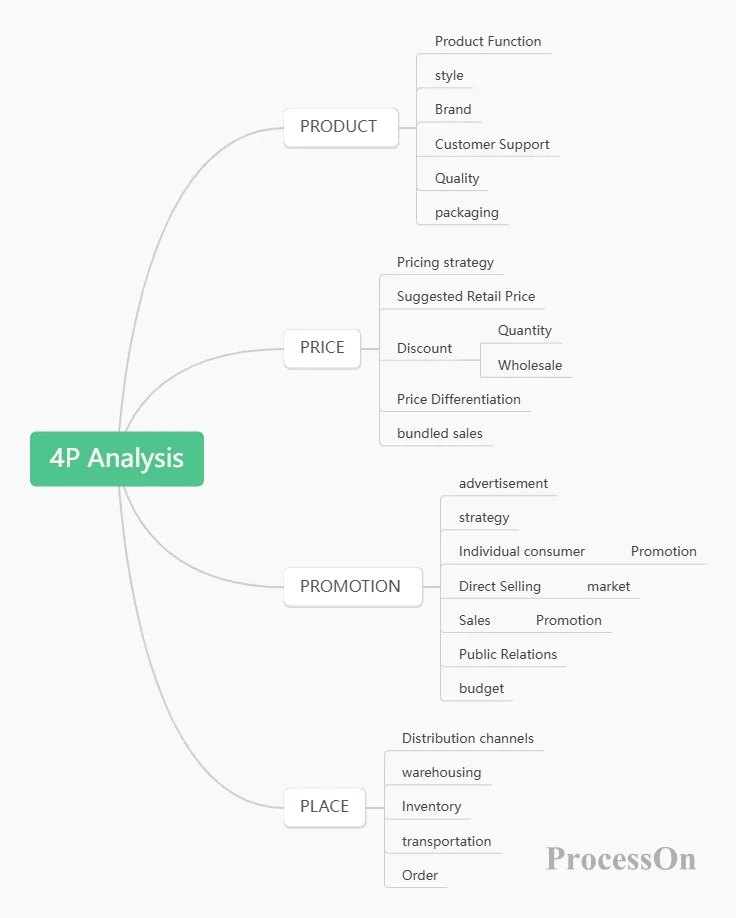
The marketing mix strategy can be simply summarized as 4P, namely: Product, Price, Place, and Promotion. Directly apply the 4P analysis template to quickly enter visual thinking.
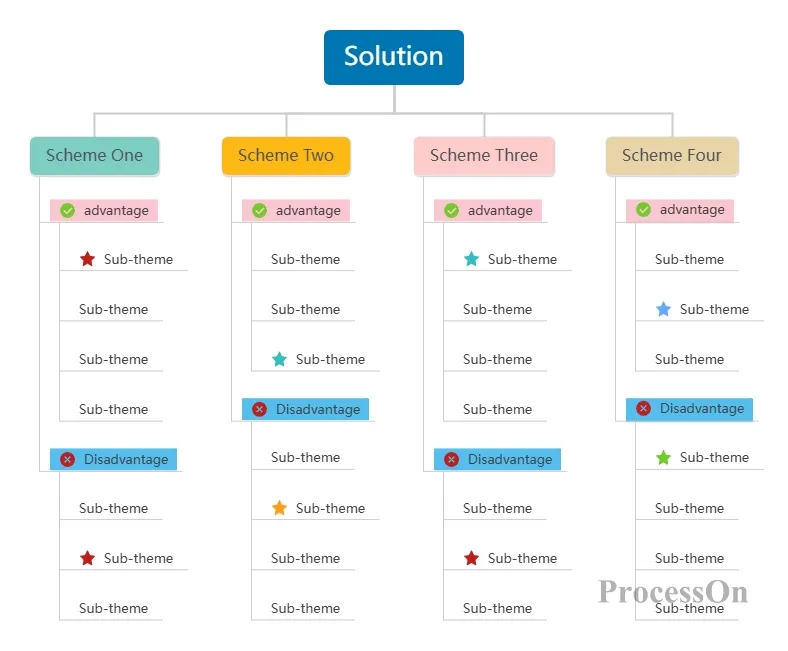
When we analyze the best solution to a problem, we can use mind maps and organizational charts to analyze the problem, list the advantages and disadvantages of each solution one by one, think and compare, and finally give the best solution.
Mind maps can stimulate associations. One keyword can stimulate more keywords. At the same time, its rich colors and image diagrams can also stimulate our thinking. When people think about a more complicated thing, many ideas may pop up in their brains. Due to the limited working memory of the human brain, some good ideas will disappear quickly. If you use mind maps to quickly record the keywords you think of, and then analyze and record them step by step, you will be surprised to find that you can sort out a lot of valuable content.
ProcessOn is a professional online drawing tool and knowledge sharing community. It can draw flowcharts, mind maps, UML and network topology diagrams , etc. It does not require downloading and installation. You only need a browser to draw online, and it supports real-time collaboration among multiple people.