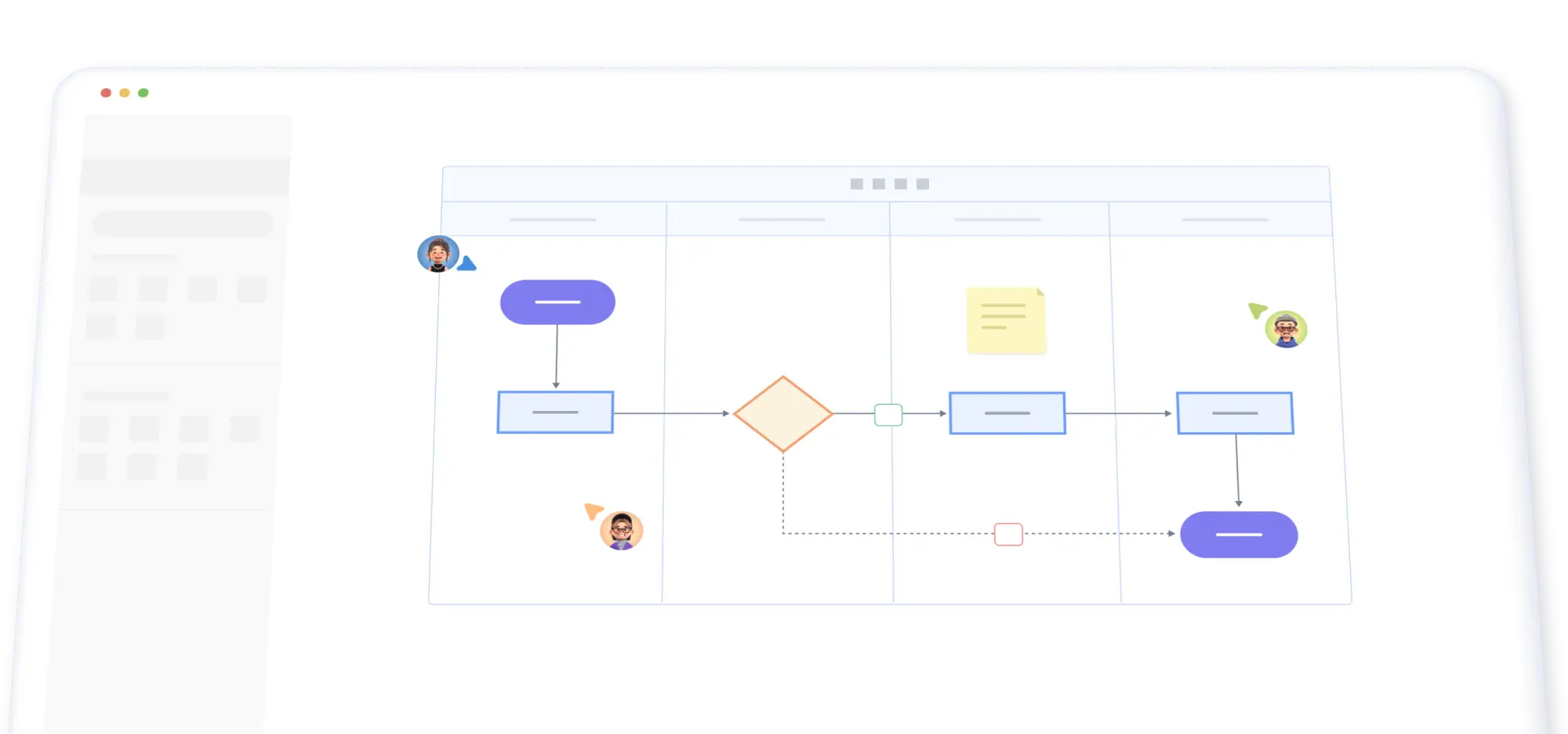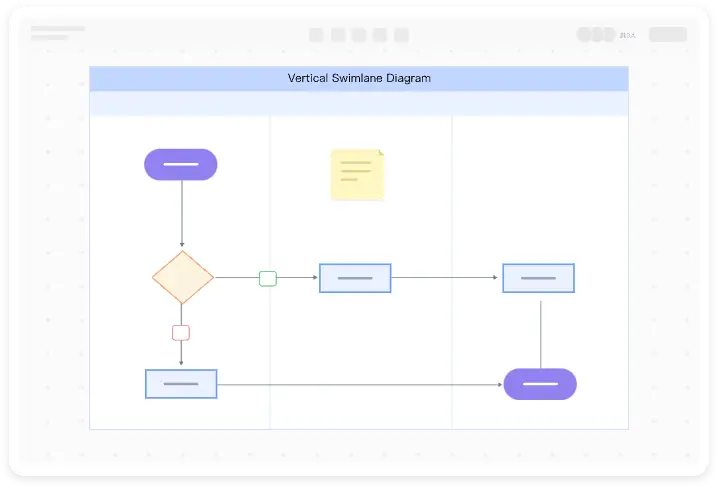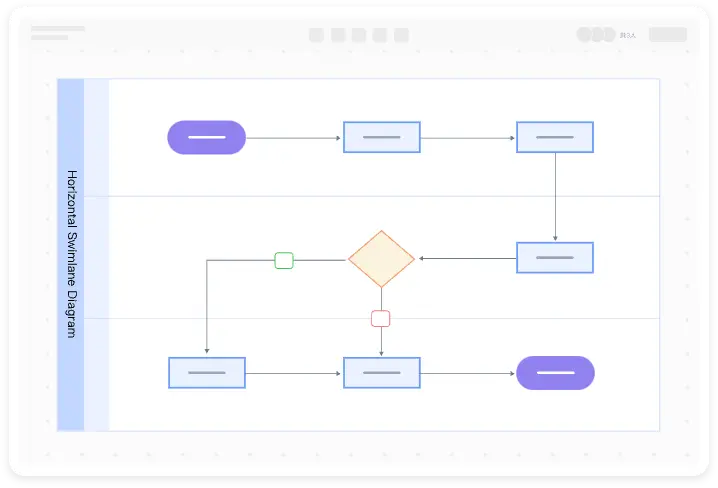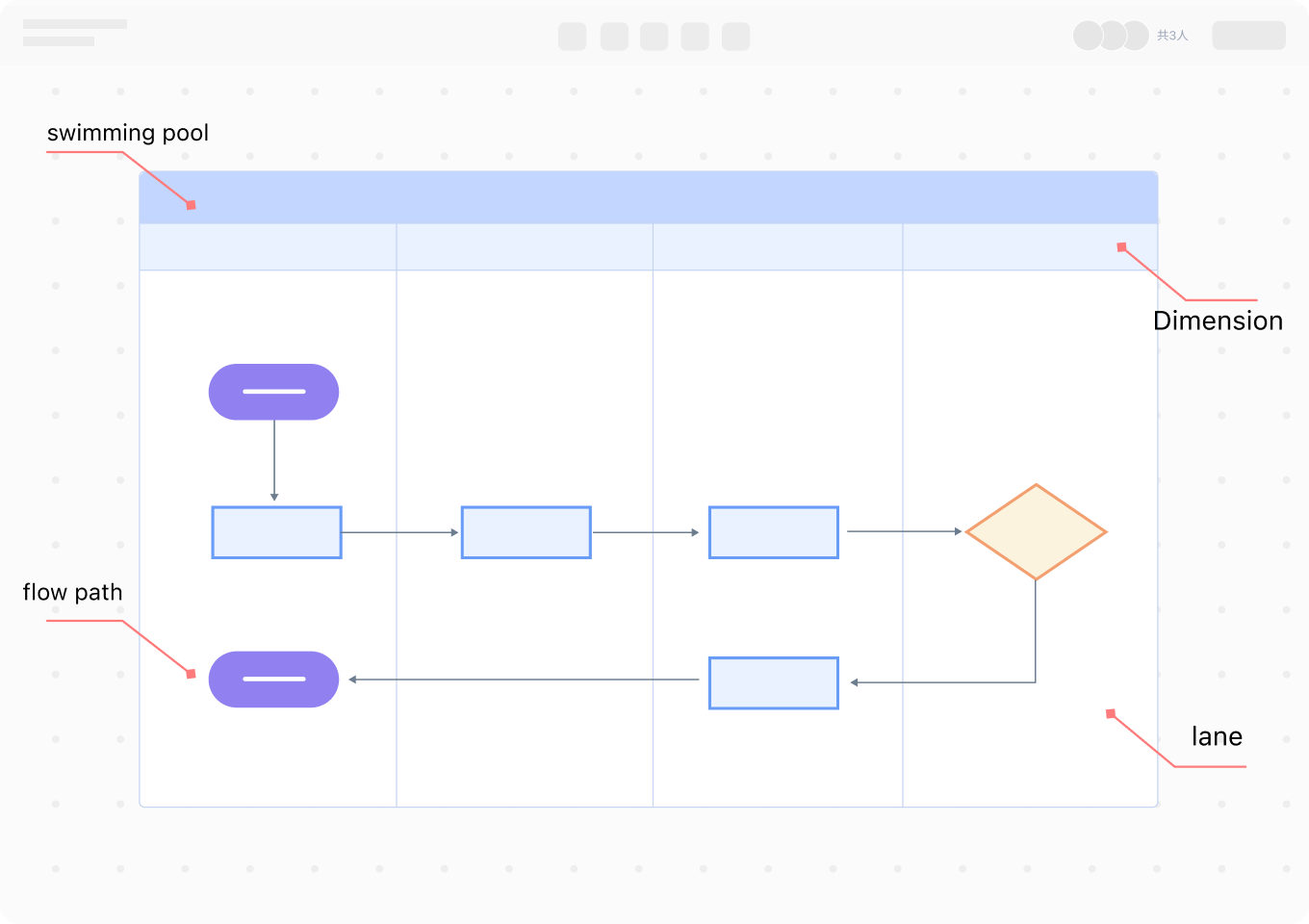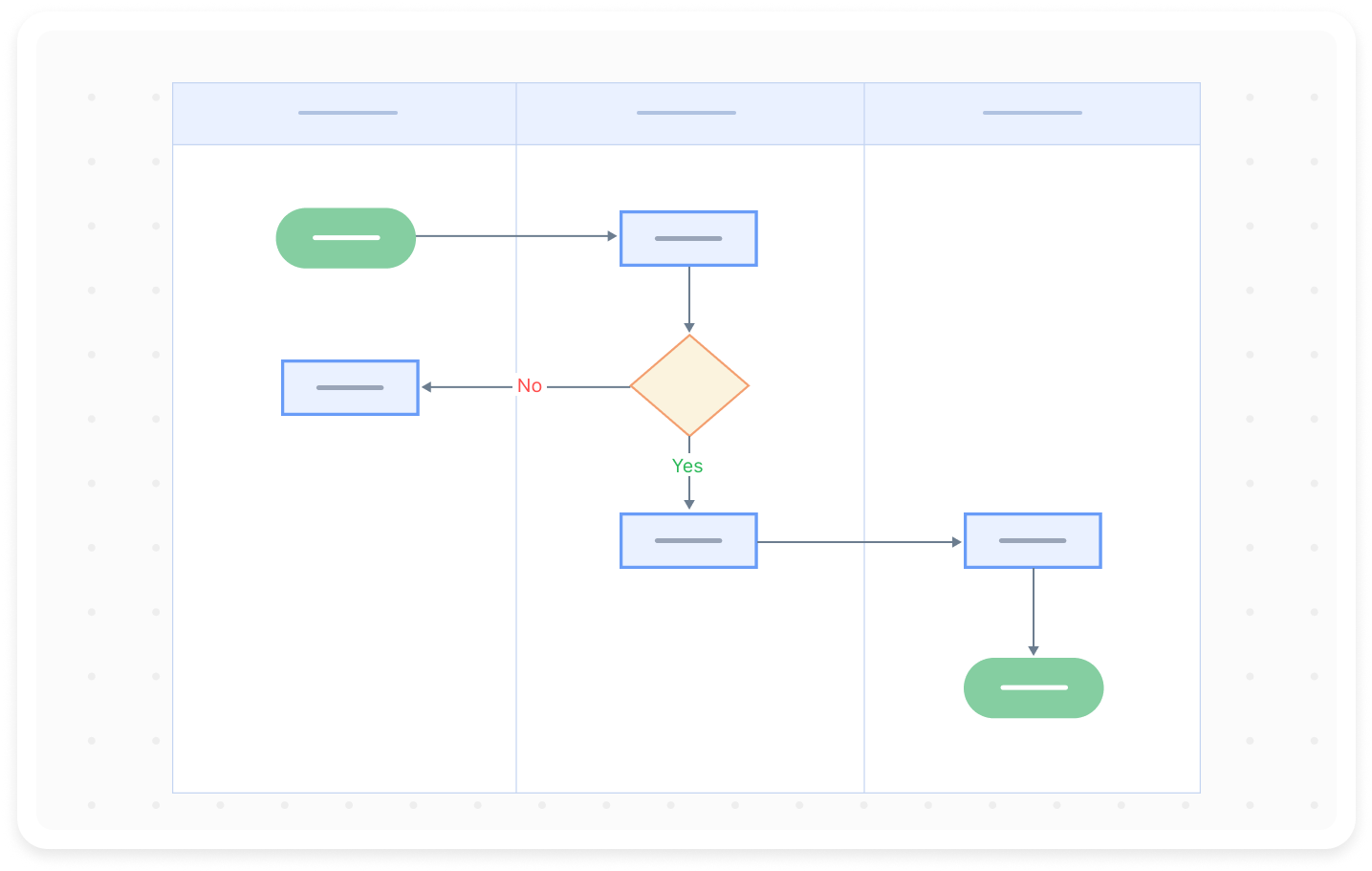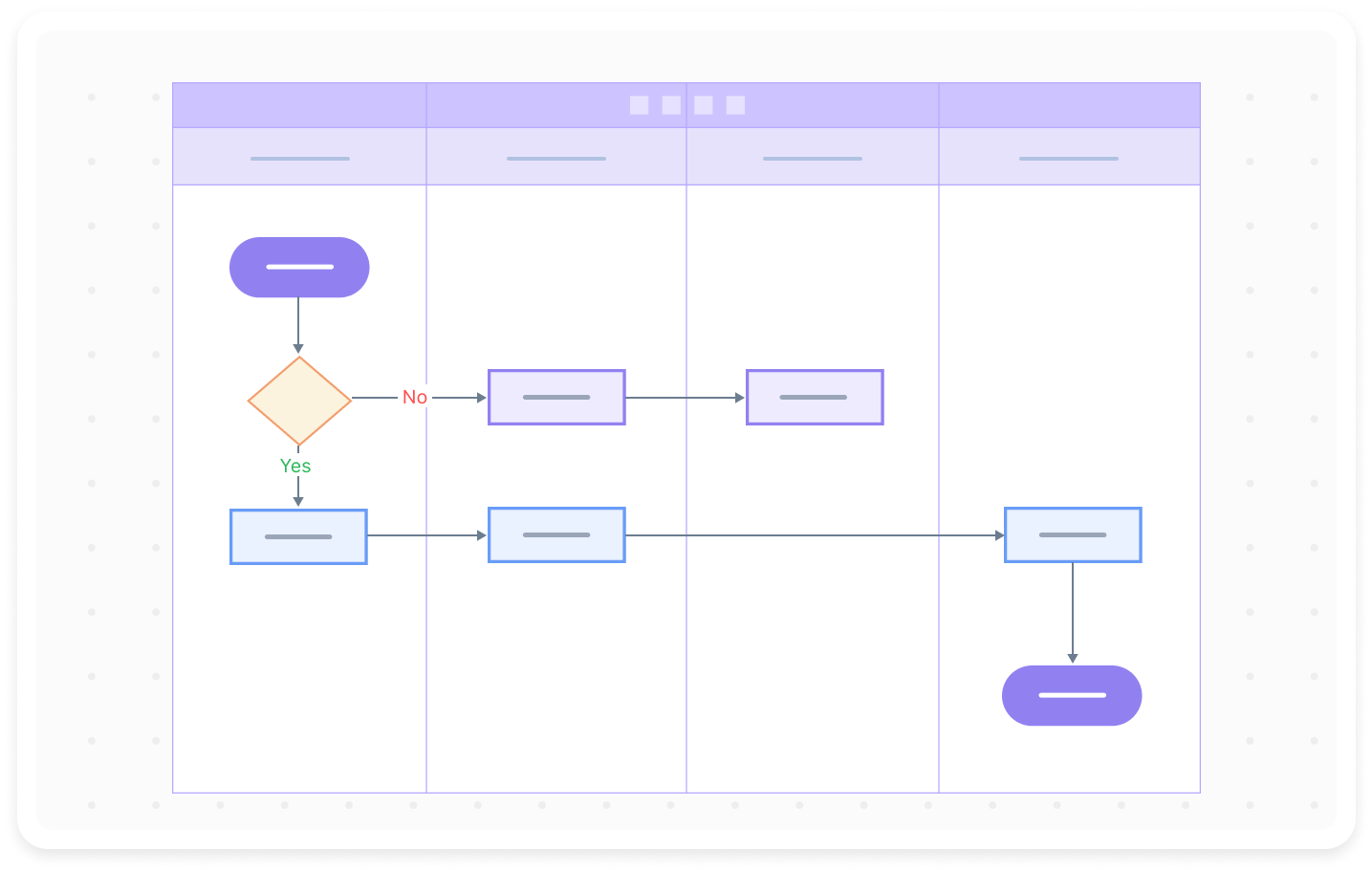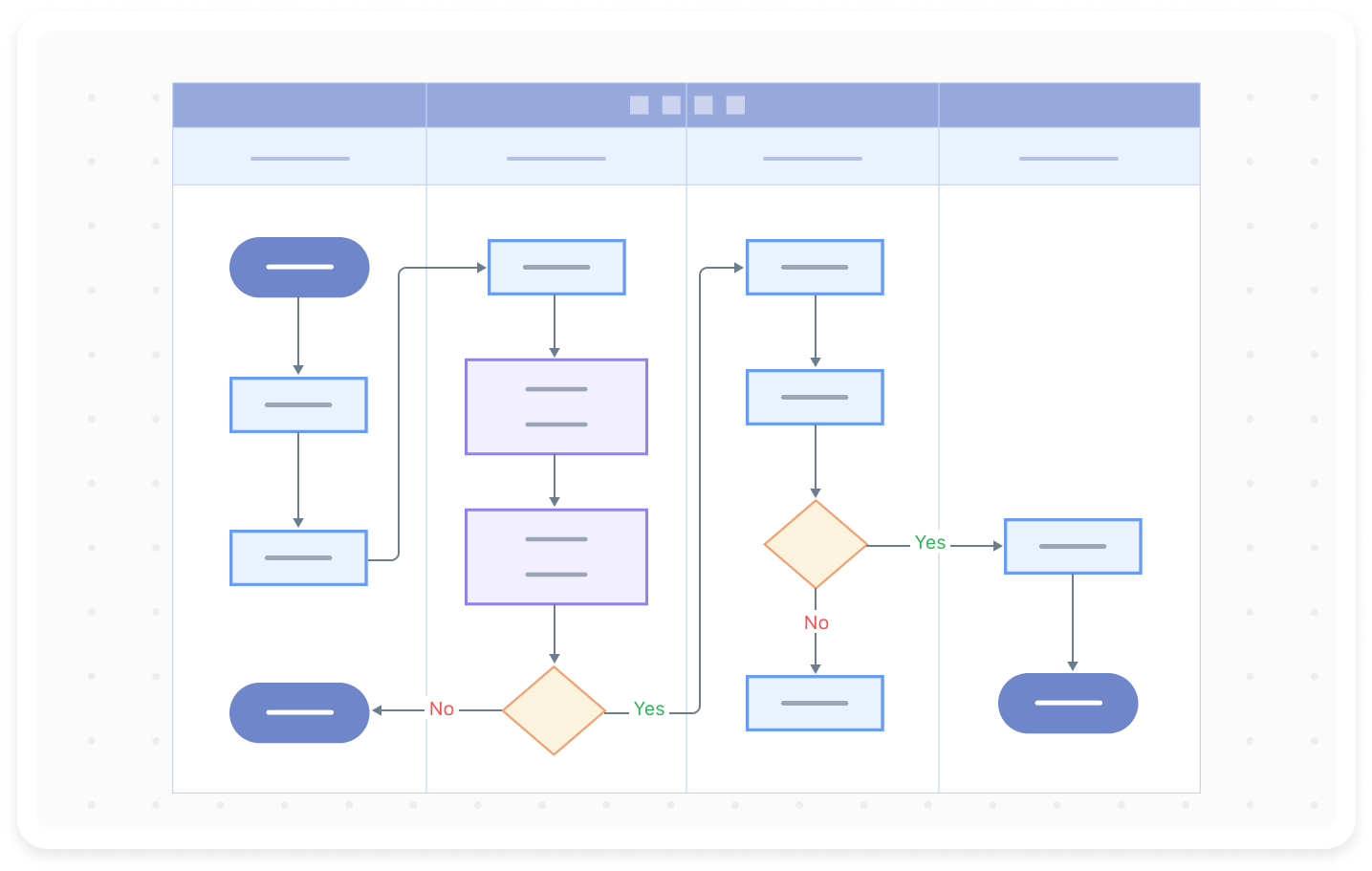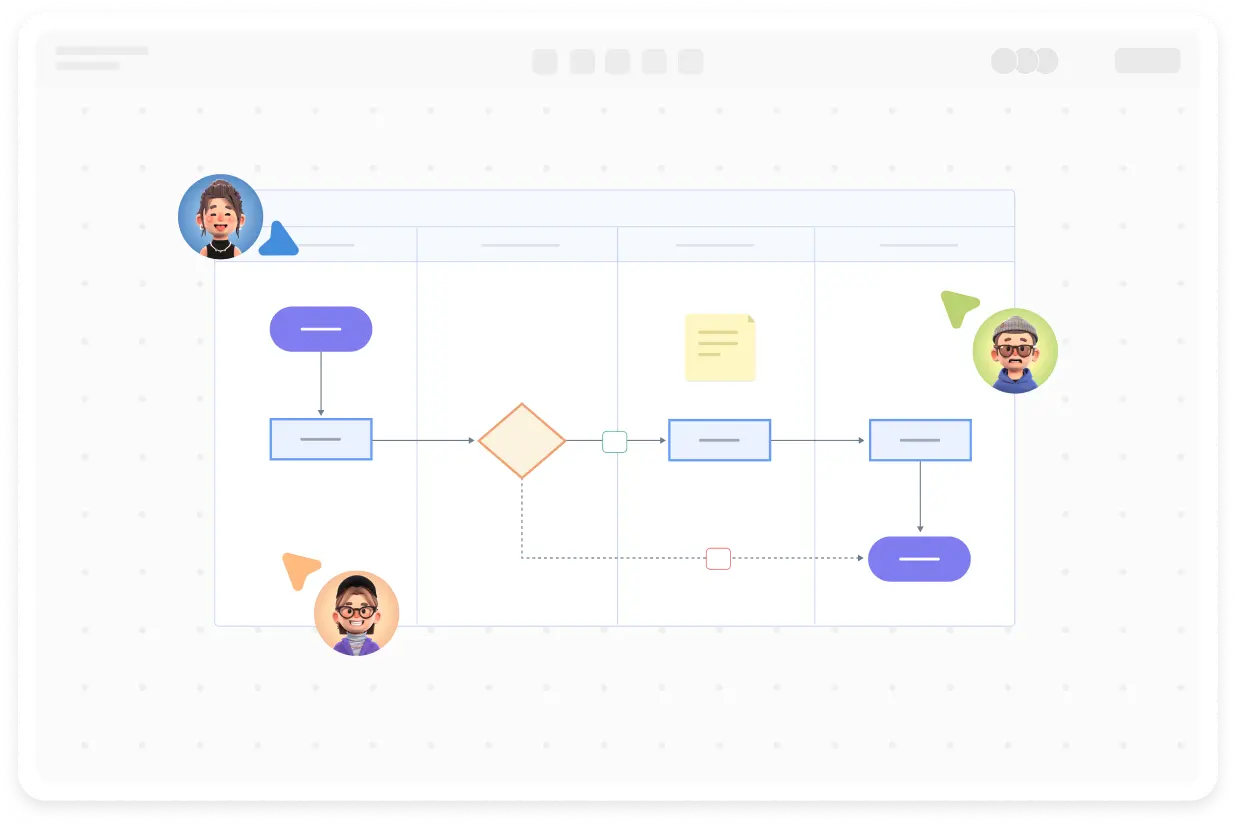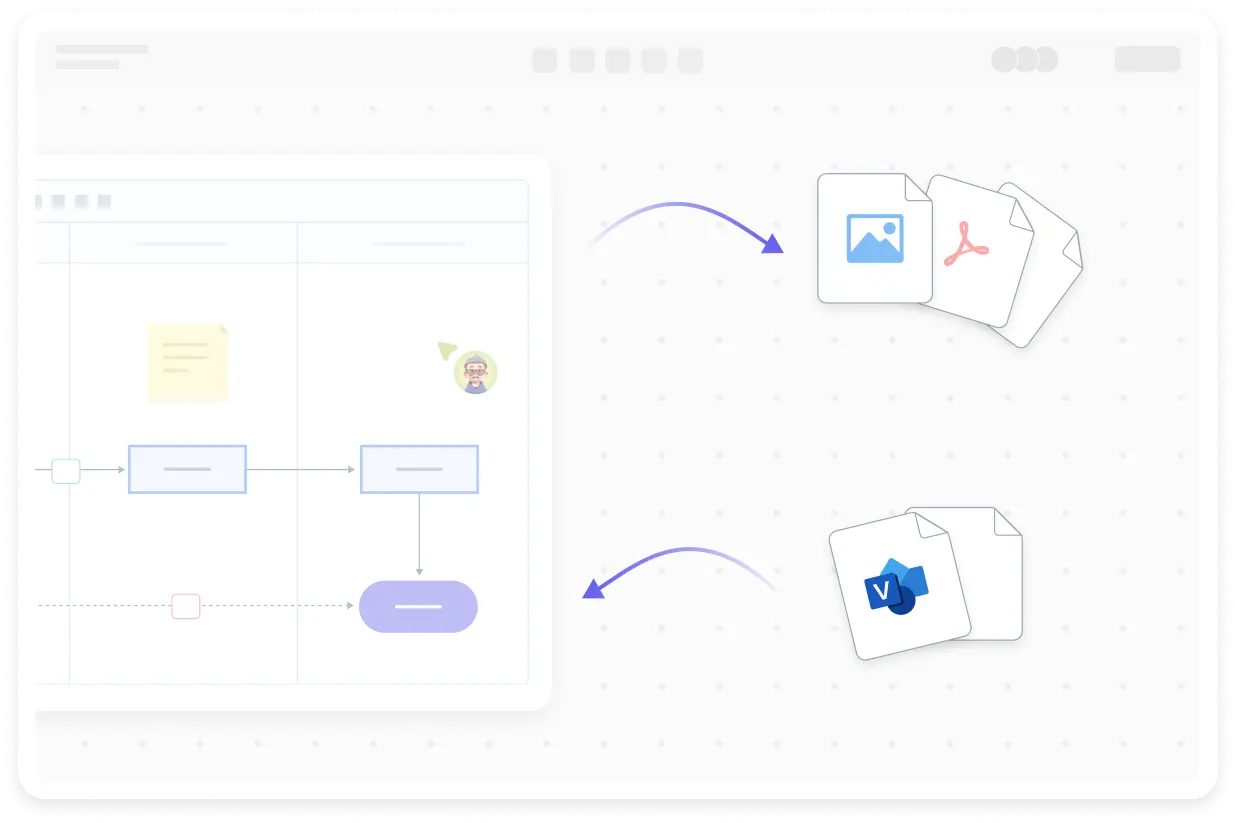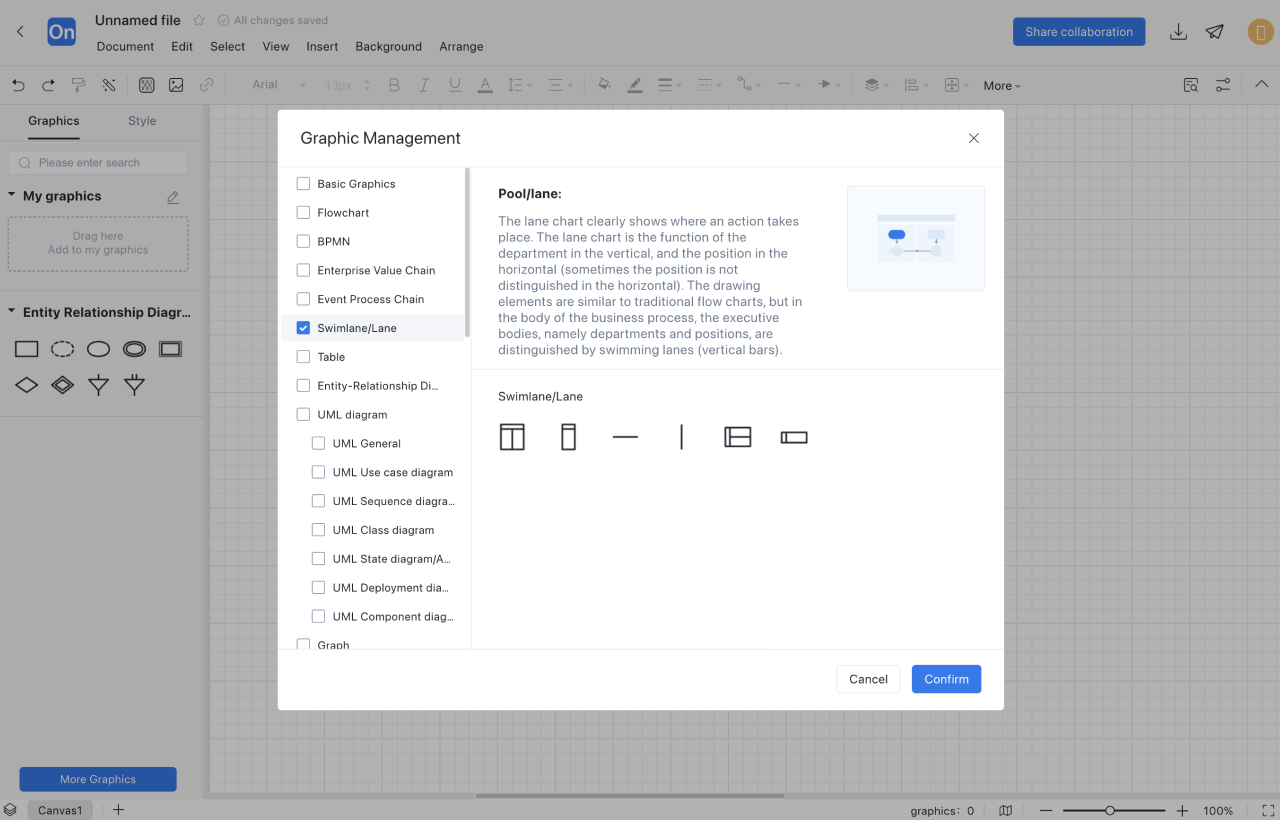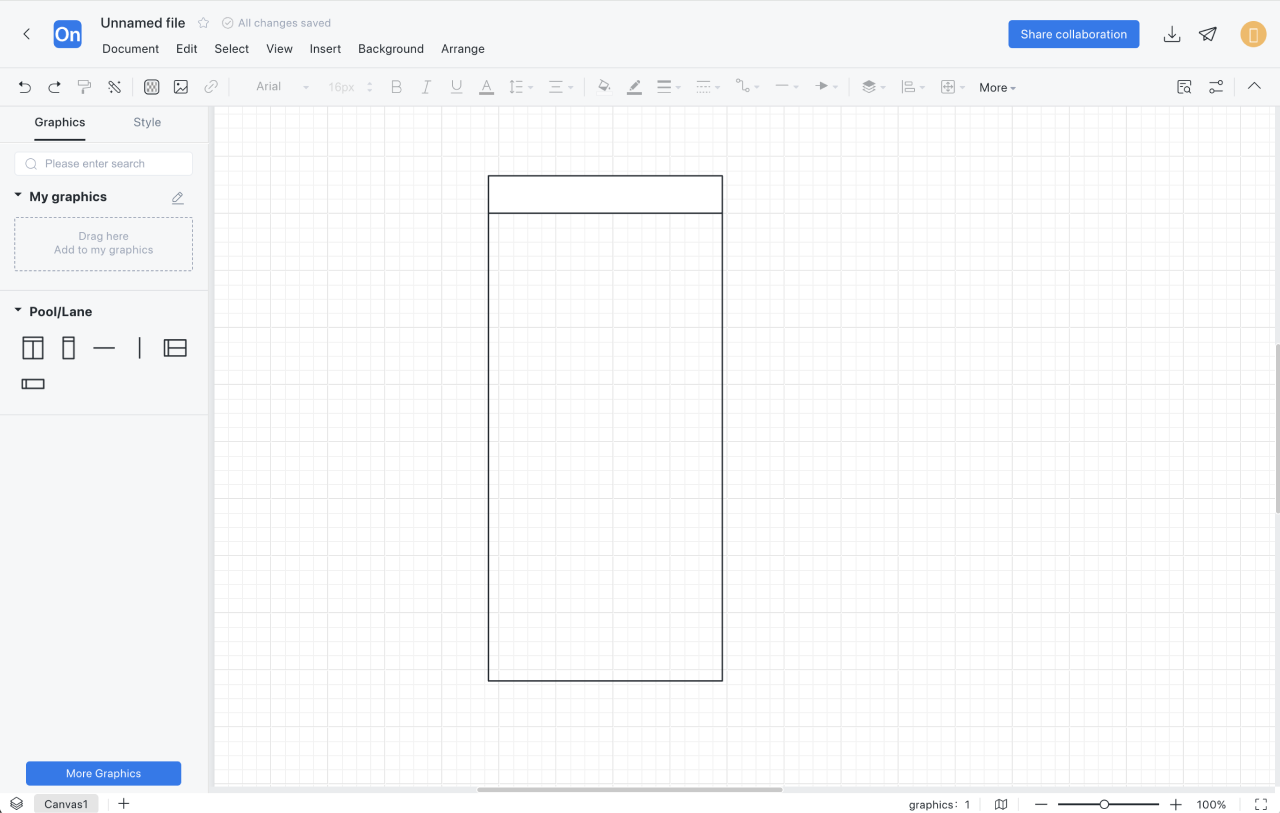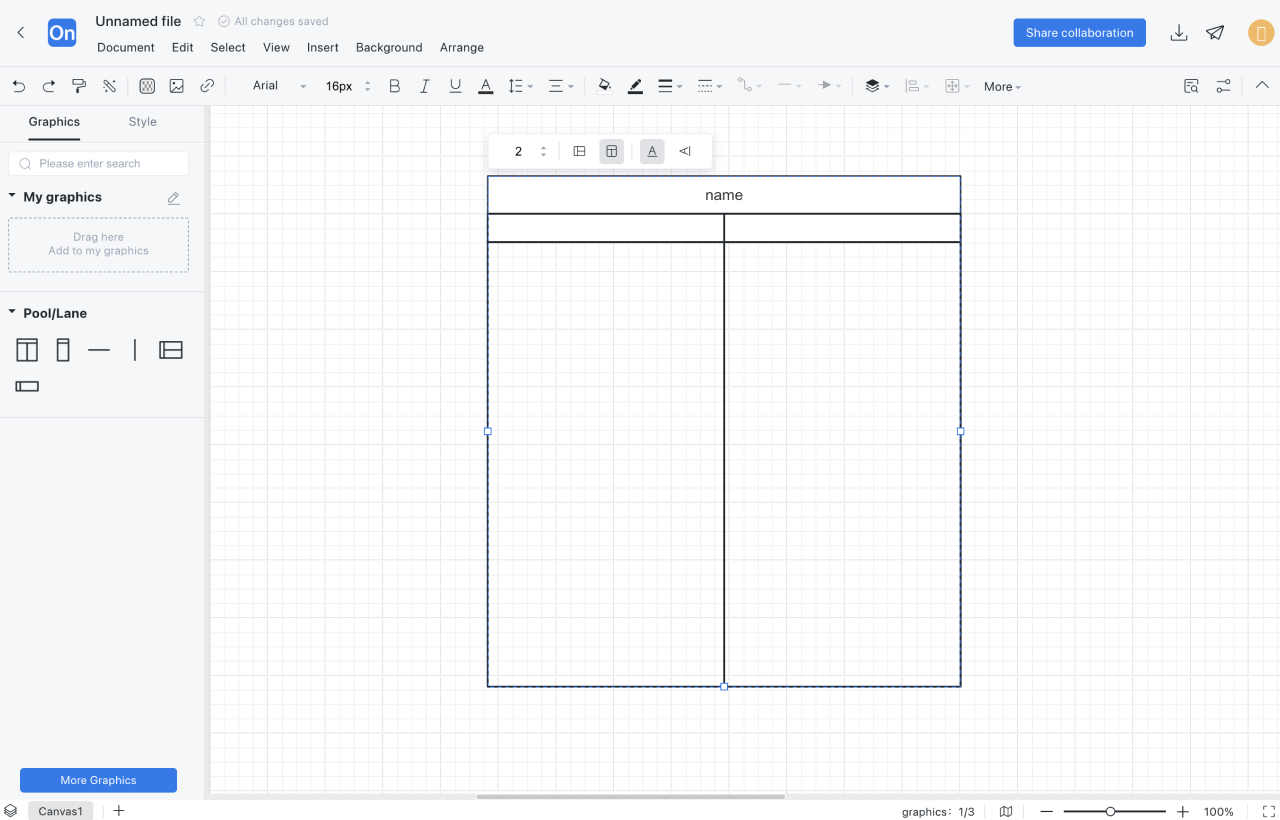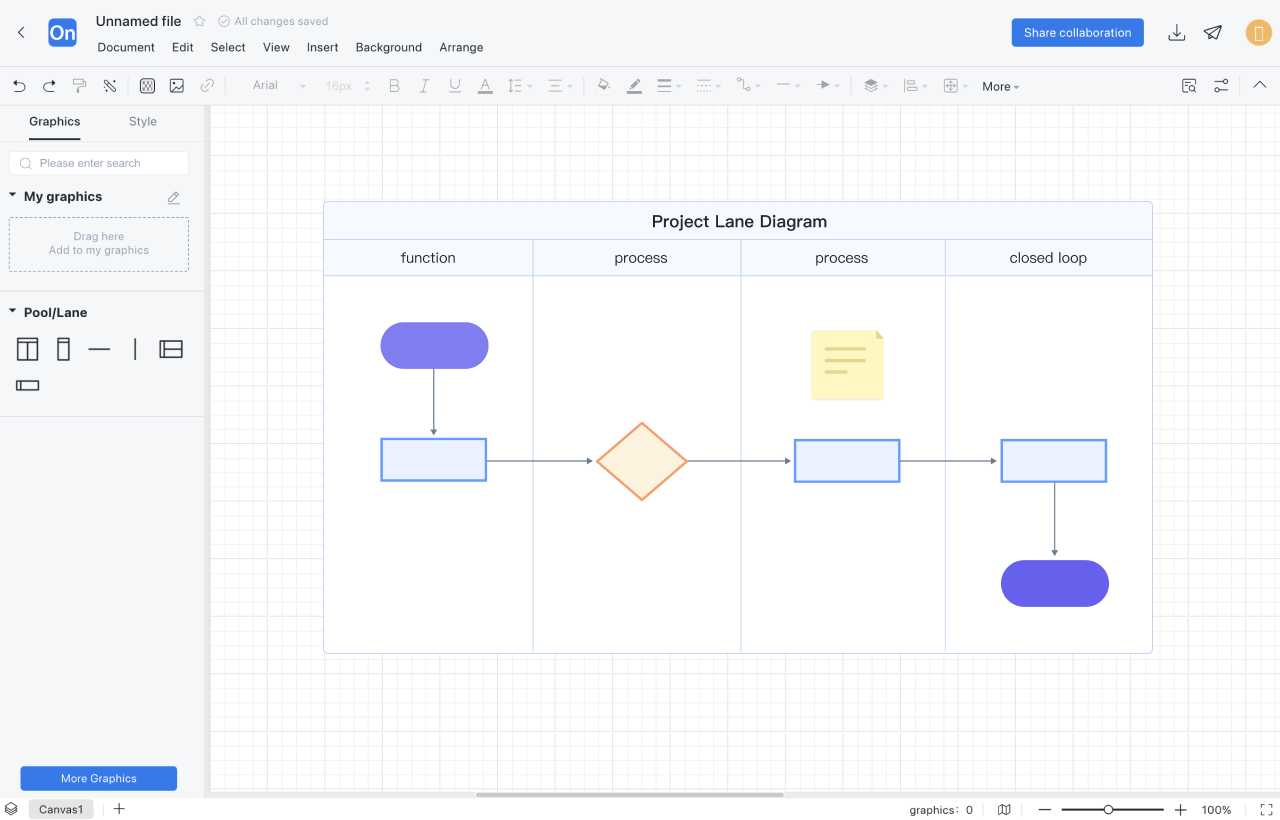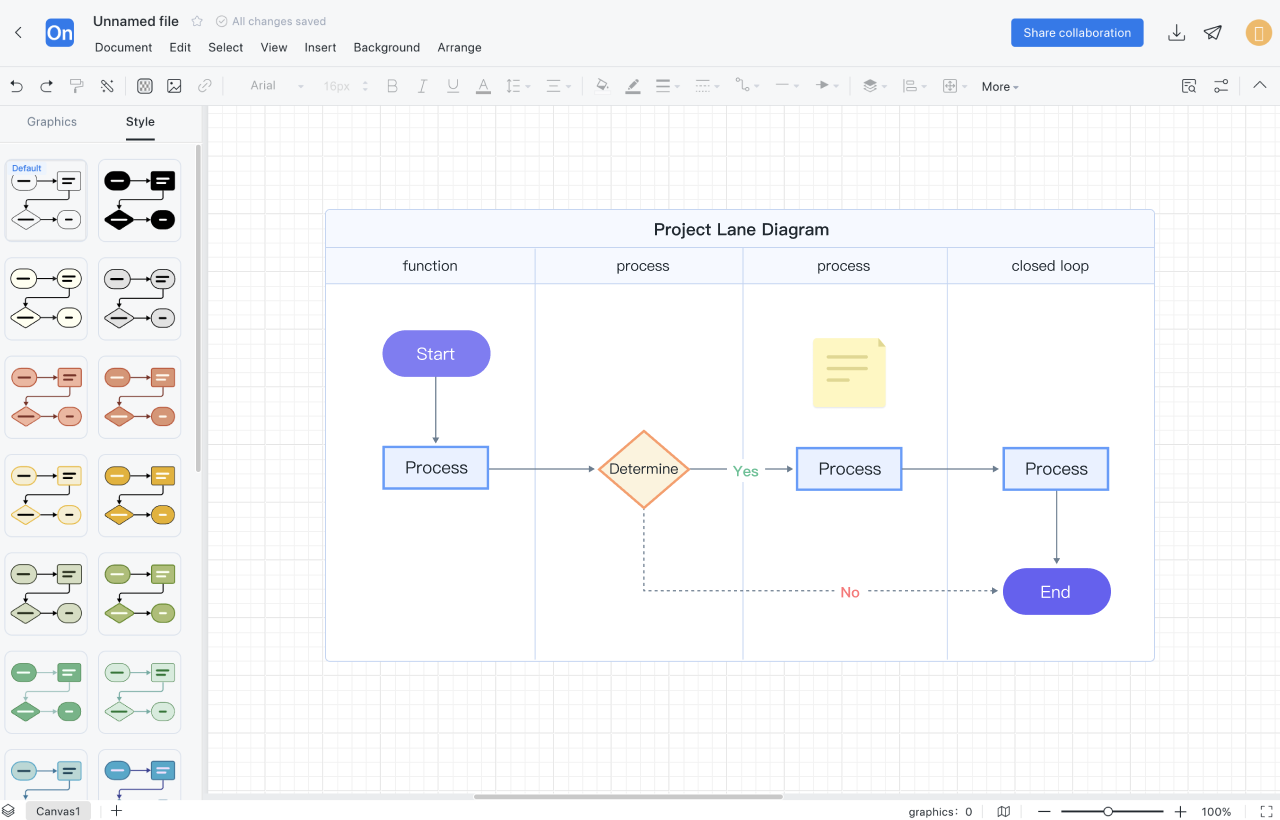1
Create a new swimlane diagram, or create a new Flowchart first, then add the 'pool/lane' graphic symbol to the graphic area, or directly clone the publicly released swimlane diagram template
2
Drag pool and lane shapes to the canvas and use separators to create another dimension
3
Add titles to pools, lanes, and stages. Lane titles and stage titles are generally department names and stage names.
4
Drag and drop graphics according to the Flowchart drawing method to create the process, and ensure that each step of the process corresponds to the department and stage
5
Style optimization and adjustment, such as lane width, stage width, color filling, font size, etc., so that a perfect swimlane diagram is drawn