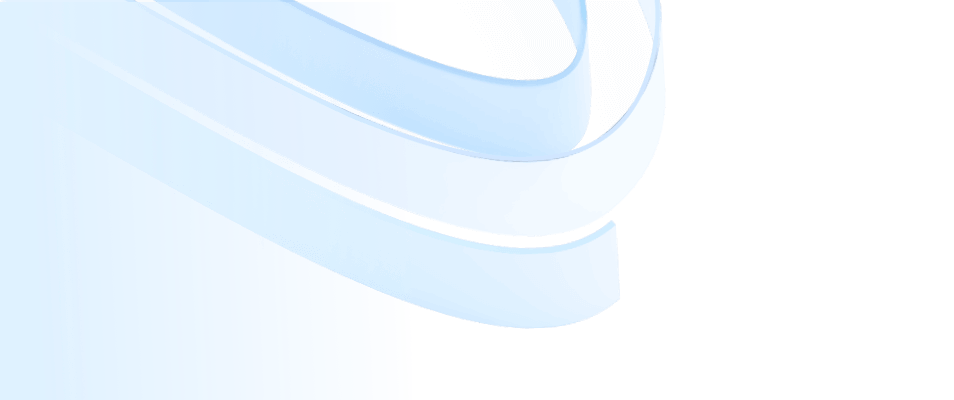
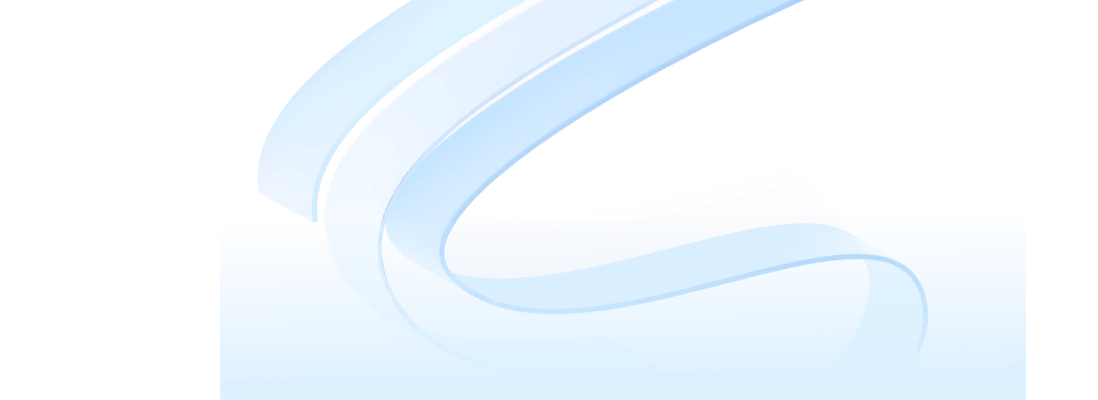
With the development of technology and the growing demand for online collaboration, more and more professionals, students and educators are starting to use LaTeX to write mathematical formulas and technical documents. As a well-known platform focusing on visual graphics and collaboration, ProcessOn has launched the powerful Math99 LaTeX formula editor, providing users with an efficient, convenient and zero-threshold mathematical formula input and display solution.
This article will introduce the main functions, applicable scenarios, usage tutorials and other aspects of the LaTex editor, and compare it with the mainstream formula editors on the market to help you quickly get started and learn to use the LaTex editor.
Math99 LaTeX Formula Editor is an online LaTeX formula editor launched by ProcessOn. It supports direct use in the browser, no downloading required, and real-time rendering. It is suitable for writing various scientific formulas such as mathematics, physics, and chemistry. Its core advantages are:
Zero threshold to use: open the webpage to use, no need to download and install.
What you see is what you get: support real-time preview of LaTeX rendering effect, write and see.
Syntax prompts and highlights: built-in syntax highlighting to help users avoid spelling errors.
Convenient export and copy: the rendered formula can be copied to images, SVG, MathML and other formats with one click.
Strong compatibility: support standard LaTeX syntax, adapt to various teaching platforms, blogs, PPT, Word documents, etc.
Free conversion: LaTex format is converted to MathType formula online with one click to meet diverse creation needs.
Math99 LaTex formula editor is especially suitable for beginners who are not familiar with LaTeX, and can also meet the typesetting needs of professional users for complex formulas.
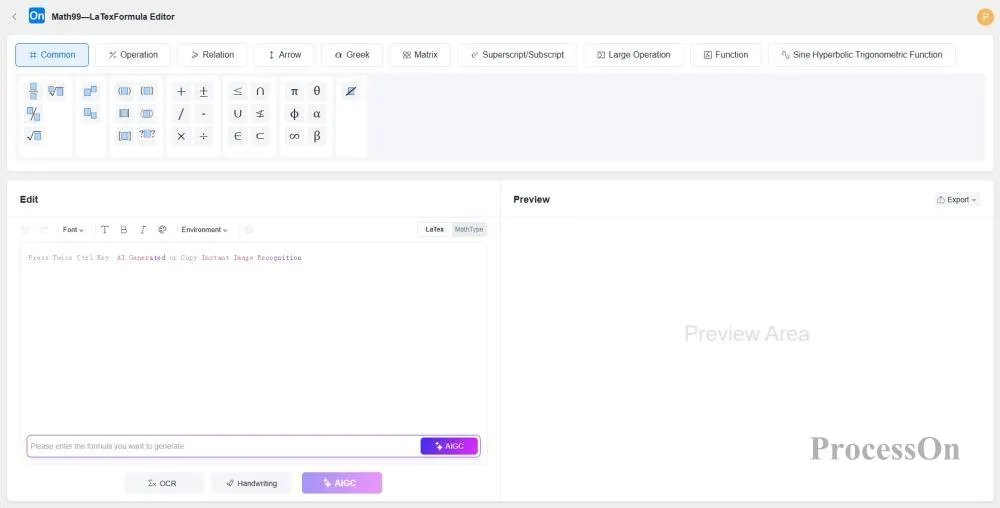
The biggest highlight of Math99 LaTeX is the "what you see is what you get" experience. Users enter LaTeX syntax on the left, and the rendered formula effect is immediately displayed on the right, without the need for manual compilation or page refresh. This is very useful for debugging complex formulas, and typesetting errors can be discovered instantly.
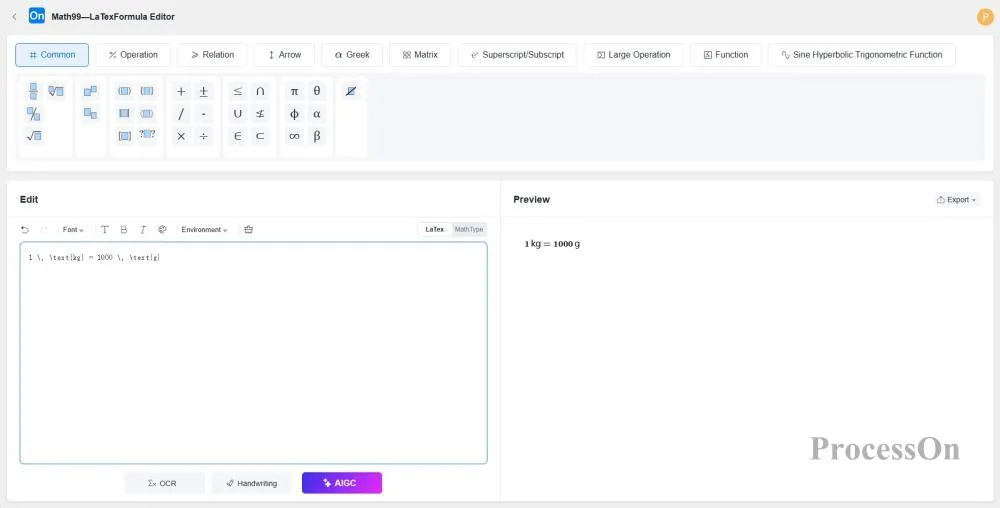
Real-time preview of LaTex formula
The editor fully supports common math environments, such as:
\frac{}: fraction
\sqrt{}: square root
\sum_{}^{}: sum
\int_{}^{}: integral
\lim_{}: limit
\begin{matrix}...\end{matrix}: matrixThere is complete support for the symbols required for advanced mathematics, linear algebra, probability theory and other subjects.
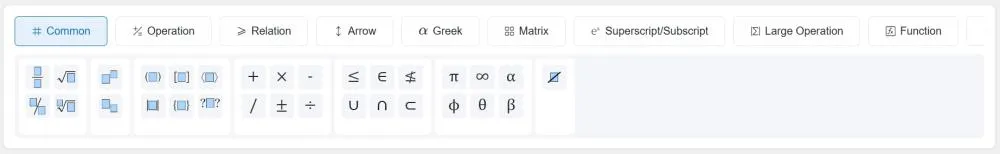
Complete list of LaTex symbols
The addition of AI function undoubtedly makes Math99 LaTex formula editor a more intelligent formula editing tool. Providing powerful AI capabilities such as AI automatic formula generation, OCR formula recognition, handwriting input formula recognition, and AI formula error correction, Math99 LaTex provides an unprecedented convenient experience. Whether you are a beginner or an experienced mathematician, you can use AI function to improve editing efficiency, reduce errors, and improve typesetting quality.
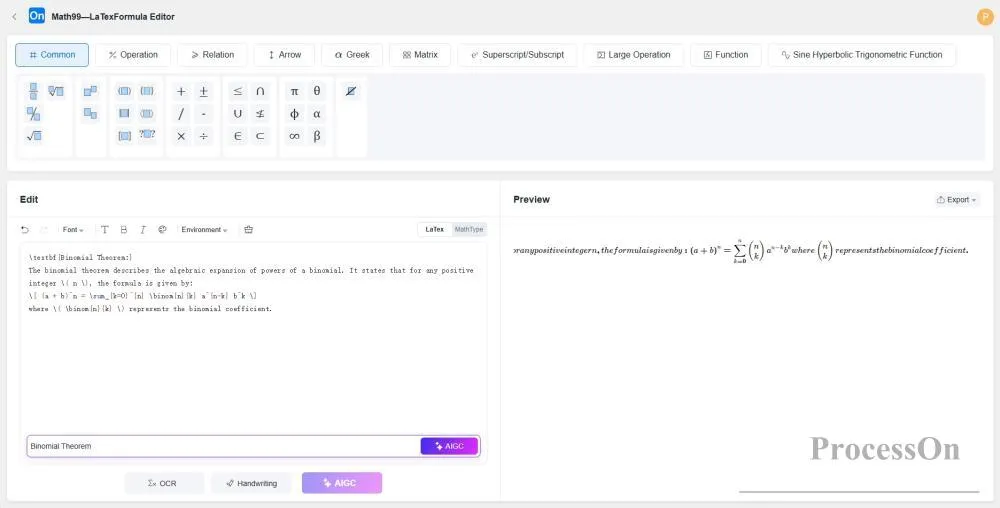
AI generates LaTex formulas
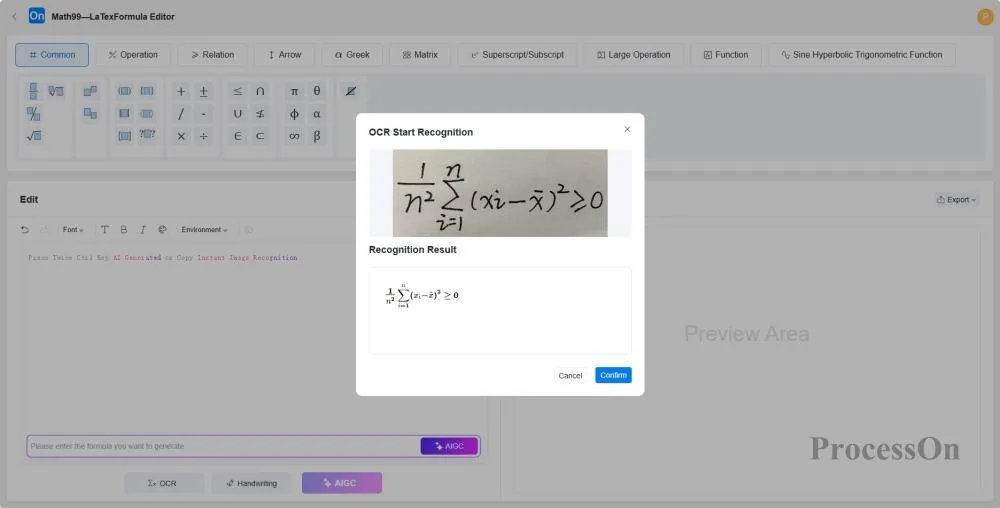
OCR formula recognition
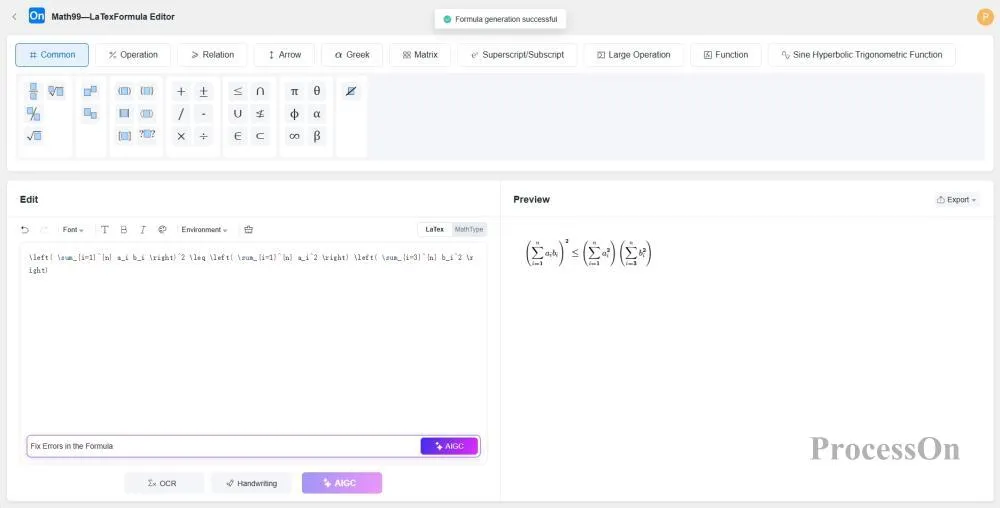
Formula AI error correction
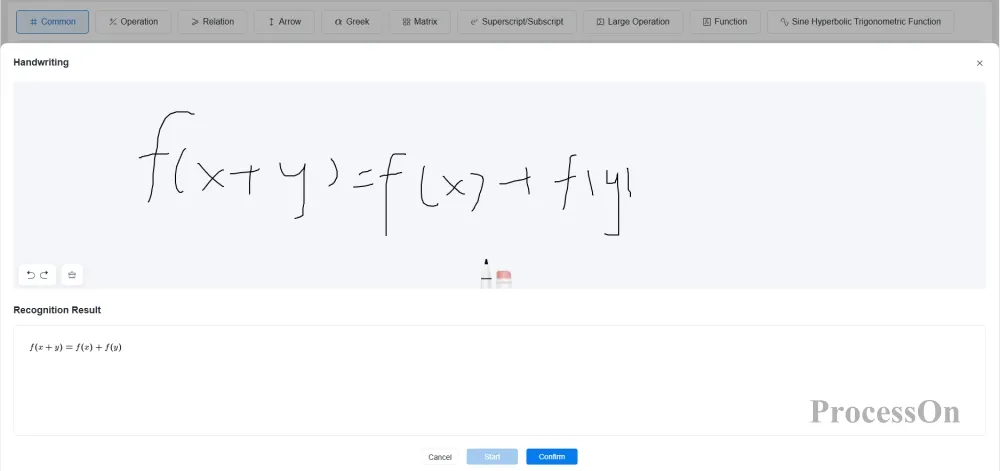
Handwriting input formula recognition
After editing, the user can render the rendered formula:
Copy as HTML+MathML: for embedding in web pages.
Copy as PNG image: Convenient for inserting into Word, PPT, WPS, and other documents.
Paste directly as LaTeX code: suitable for other LaTeX supported environments.
This feature greatly facilitates users to use mathematical formulas in cross-platform documents.
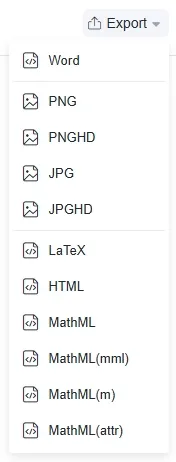
Teachers often need to insert complex formulas when producing mathematics and physics teaching courseware. Using Math99 LaTeX Editor can quickly generate pictures and insert them into PPT or teaching platforms to improve typesetting efficiency.
When writing a paper, if you do not use the complete LaTeX document structure, you can also use this tool to generate formula images and insert them into Word or WPS, taking into account both aesthetics and editing efficiency.
Whether it is setting questions, writing answers, or making answer sheets, the Math99 LaTeX editor can quickly input and adjust complex mathematical expressions.
When writing popular science articles, content creators often need to clearly demonstrate mathematical logic and derivation processes. By using this tool to generate images or MathML, they can be easily embedded in social media, blog platforms, etc.
Visit https://www.processon.io/latex, and you will see an interface layout with an input area on the left and a preview area on the right.
Enter the standard LaTeX math syntax in the text box on the left, for example:
\int_{0}^{\infty} e^{-x^2} dx = \frac{\sqrt{\pi}}{2}The rendering effect of the formula will be immediately displayed on the right. You can also directly select the formula template or use AI to generate the formula.
You can continue to modify the grammar content on the left, and the preview on the right will automatically update in real time. If there is a grammar error, the system will give a red prompt to help you quickly locate the problem.
After editing, you can click the button below:
Copy Formula Code: Copy the original LaTeX.
Copy as Image: Get the rendered PNG image.
Clear Content: Reset the edit box content.
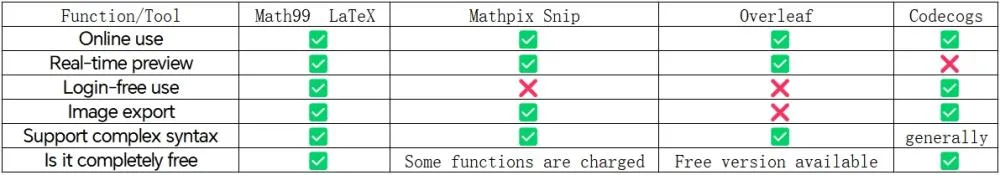
The advantages of Math99 LaTex are that it is simple and easy to use, has no advertisements, and has no account threshold, making it especially suitable for beginners and educators.
Math99 LaTeX Editor is a comprehensive and easy-to-use online formula editor, which is very suitable for teachers, students, researchers, content creators and other users. Whether you are a LaTeX novice or a formula typesetting expert, it can help you input, render and share professional formulas in the most efficient way.
If you are looking for a mathematical formula tool that does not require installation, has zero learning cost, and is fully functional, you might as well visit Math99 LaTeX Formula Editor immediately and start your formula creation journey!