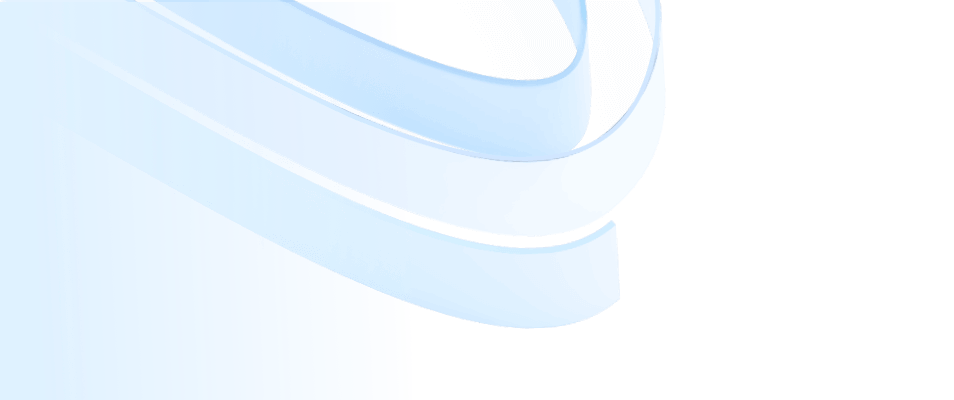
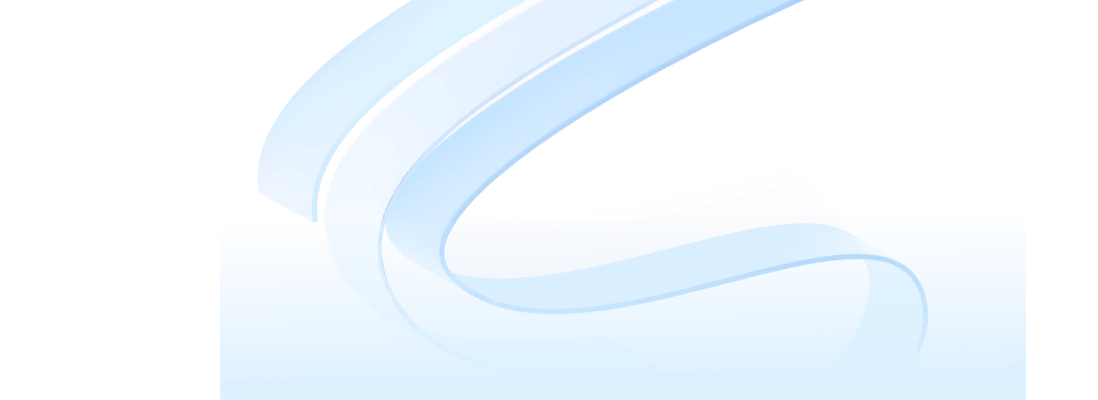
With the increasing demand for formula editing in academic research and education, many platforms have launched tools that support formula input. As a leading online collaboration platform, ProcessOn has launched its powerful Math99 MathType online formula editor, providing users with a seamless, efficient and simple mathematical formula editing solution. Whether it is daily teaching, academic research, or content creation, Math99 MathType formula editor can help you easily input complex formulas and improve work and study efficiency.
Math99 MathType Formula Editor is an online formula editor launched by ProcessOn, designed for users who need to edit, format, and share formulas. MathType Formula Editor supports free online use, no download or installation required, built-in massive formula templates, covering multiple subjects such as mathematical formulas, physical formulas, chemical equations, and provides OCR formula recognition and AI formula generation capabilities. Supports free conversion with LaTex, a one-stop solution to MathType formula generation and editing needs! The main features of Math99 MathType Editor include:
Powerful formula editing function : supports the editing of various mathematical symbols, functions, matrices, etc., covering the typesetting needs of almost all mathematical subjects.
Multi-format export : formulas can be exported to multiple formats such as images, SVG, PNG, LaTeX code, etc., making it easy to use in different platforms and documents.
Zero threshold to use : You can use it for free by just opening the webpage, without downloading or installation.
What you see is what you get : support real-time preview of Mathtype formula rendering effect, write and see at the same time.
Syntax hints and highlighting : Built-in syntax highlighting helps users avoid spelling mistakes.
Free conversion : MathType formulas can be converted to LaTex codes online with one click to meet diverse creative needs.
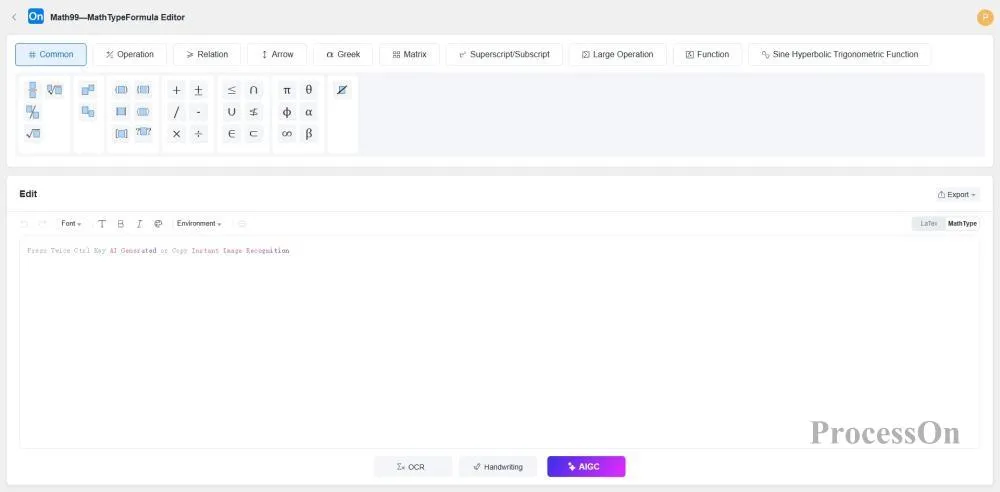
Mathtype Formula Editor
Whether you are a student, teacher, researcher or content creator, Math99 MathType formula editor can provide you with efficient and simple mathematical formula solutions.
Math99 MathType formula editor provides an intuitive graphical interface, allowing users to easily create complex mathematical formulas without having to deeply understand LaTeX syntax. Users can quickly insert the required elements by clicking on the icons of mathematical symbols, operators, fractions, root signs, integral signs, etc. in the toolbar, without having to enter the formula manually.
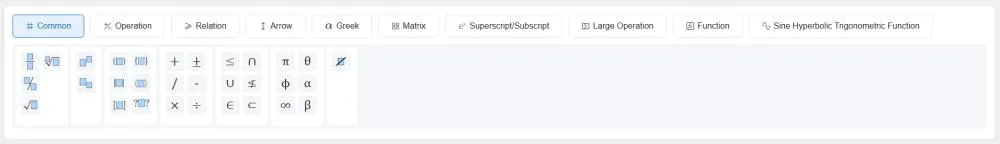
Mathtype Symbols
In addition to graphical input, the Math99 MathType editor also supports direct input of LaTeX code. This will undoubtedly improve editing efficiency for users who are familiar with LaTeX syntax. Whether it is a simple fraction, square root, or a complex matrix or integral, users can easily input it through LaTeX code.
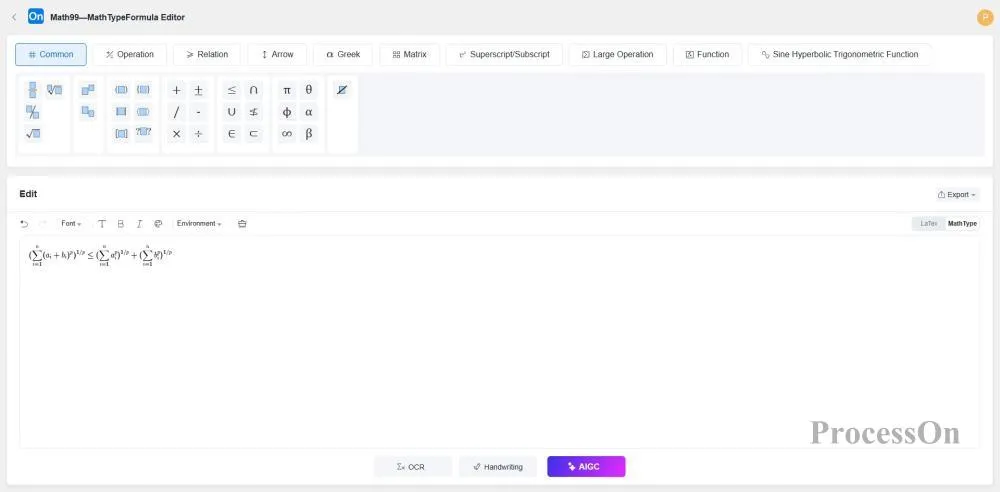
Freely switch LaTex
Unlike other editors, Math99 MathType online editor supports real-time preview function, and the formula entered by the user will be displayed immediately. Even for complex formulas, users can quickly see the final effect, thus avoiding the trouble of multiple modifications and previews.
The addition of AI functions undoubtedly makes Math99 Mathtype a more intelligent formula editing tool. Providing powerful AI capabilities such as AI automatic formula generation, OCR formula recognition, handwriting input formula recognition, and AI formula error correction, Math99 Mathtype provides an unprecedented convenient experience. Whether you are a beginner or an experienced mathematician, you can use AI functions to improve editing efficiency, reduce errors, and improve typesetting quality.
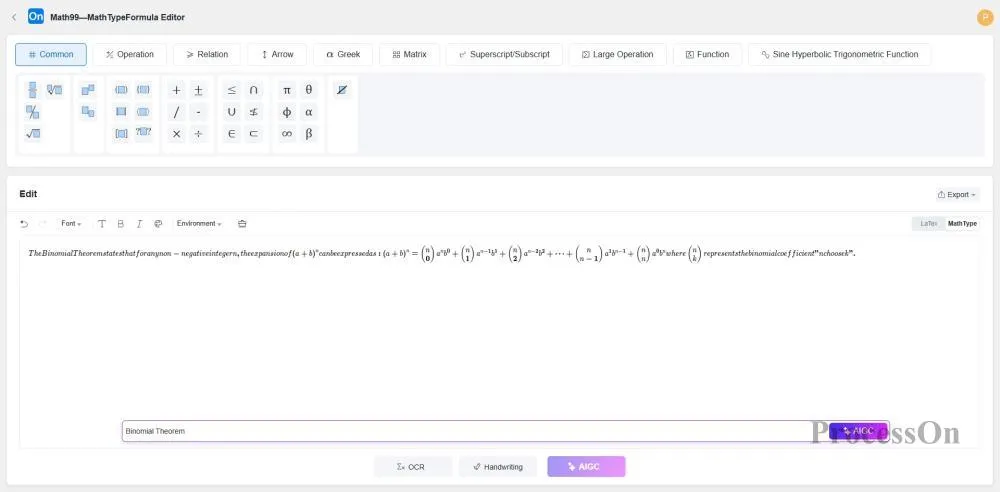
AI generated formula
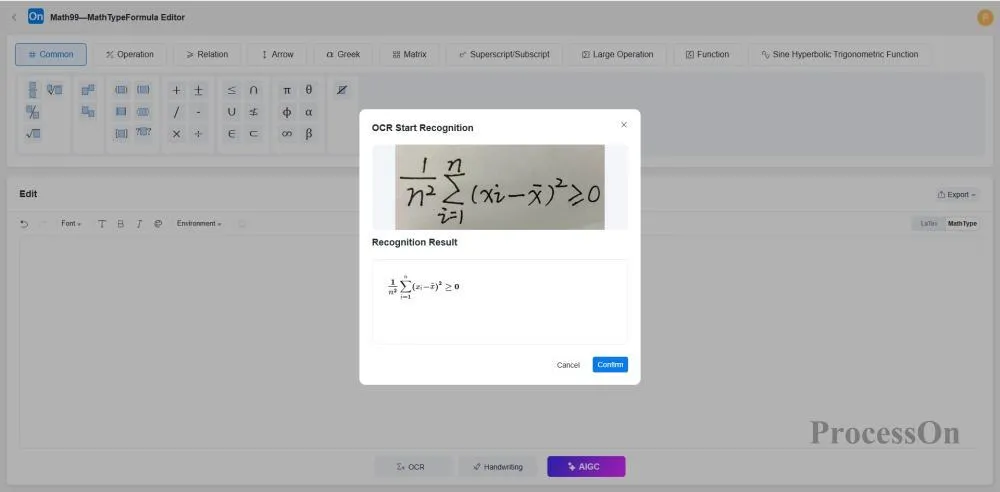
OCR formula recognition
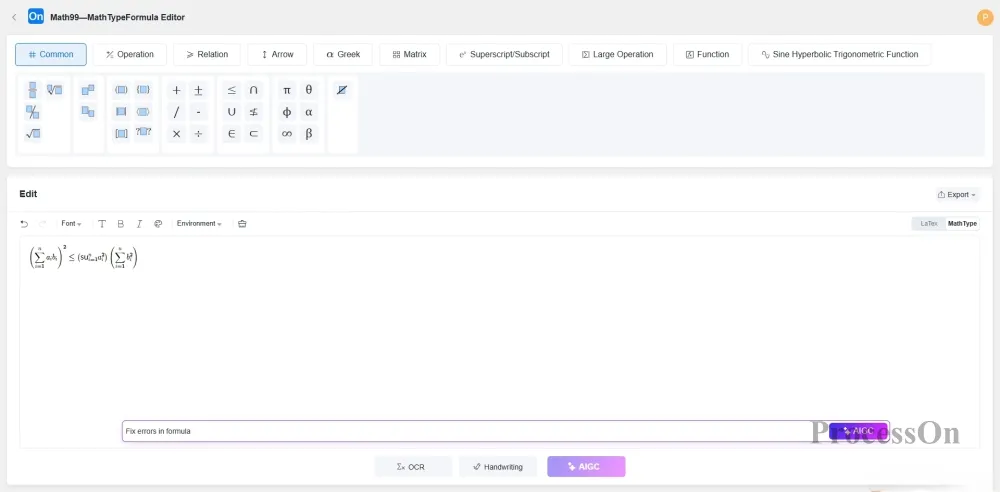
Formula AI error correction
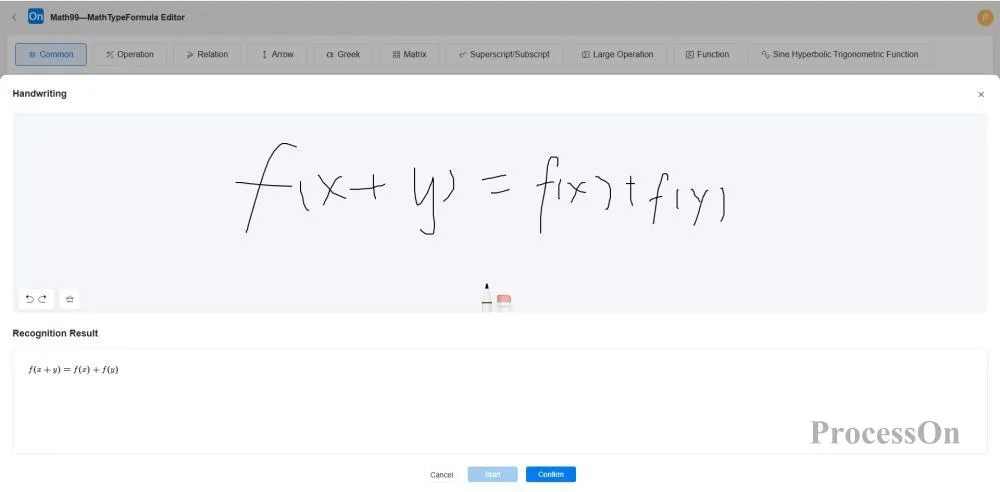
Handwritten formula recognition
The edited mathematical formulas can be exported in multiple formats to meet different usage requirements:
LaTeX code : You can export formulas as standard LaTeX code, which is convenient for use in other LaTeX editors.
MathML : Suitable for embedding in web pages or other platforms.
Pictures (PNG/SVG) : Export to high-quality picture format for easy insertion into Word, PPT or web pages.
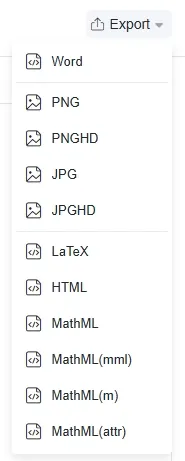
Visit https://www.processon.io/mathtype and open the editor interface.
You can choose to enter graphically or use the formula template directly, or you can generate the formula through AI:
Graphical input : Click on mathematical symbols in the toolbar, such as fractions, square roots, integrals, etc., and insert them into the edit box.
Formula template : Click the edit box on the left to directly find the Mathtype formula, and the formula will be rendered in real time on the right.
AI generates formulas : Enter a sentence and AI will automatically generate Mathtype formulas.
Adjust the format, font, and size of the formula as needed to ensure that the formula is clear and beautiful.
After you finish editing the formula, you can save or export the formula.
When teachers are making teaching materials for mathematics, physics, and chemistry, the MathType formula editor can help them quickly input complex formulas and insert the formulas into PPT or other teaching materials in the form of high-quality pictures, saving time and improving work efficiency.
When writing scientific research papers, the MathType editor can help authors easily input various complex mathematical formulas and export them in the form of images or MathML format, making it easy to insert them into writing tools such as Word and LaTeX editors.
When teachers or publishing companies are making test papers, answers and other materials, the MathType editor can help quickly typeset formulas to ensure that the formulas are clear and standardized.
For content creators and bloggers, the MathType editor can help them easily insert formulas into their articles, improving the professionalism and readability of their articles.
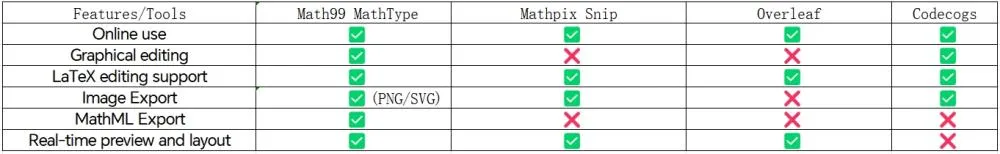
Compared with other formula editor tools, Math99 MathType provides richer graphical editing functions and supports MathML export and team collaboration, which is especially important for users in education, scientific research and other fields.
Math99 MathType is a powerful and easy-to-use online formula editor. Whether you are a teacher, researcher, or content creator, it can help you quickly and accurately input, format, and share various formulas, improving your work and study efficiency. Whether you are a beginner or a LaTeX expert, Math99 MathType can provide you with a suitable editing method.
If you are looking for an efficient and free formula editing tool, you might as well visit Math99 MathType now and start your formula editing journey!