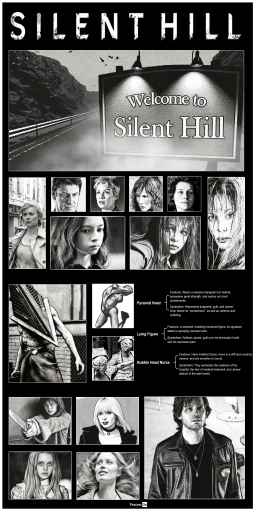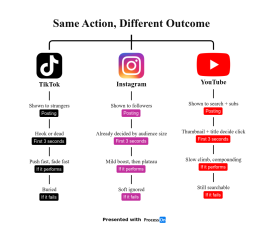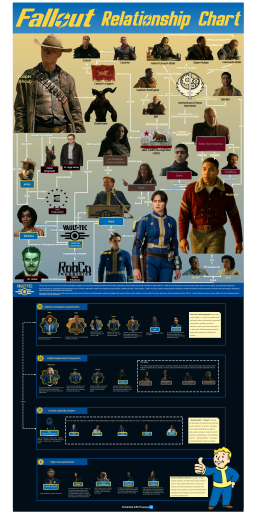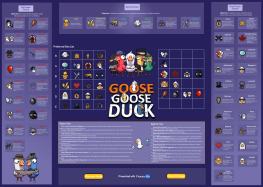UI logic diagram
0 Report
This UI logic diagram provides a comprehensive overview of the interactions and processes involved in a MIDI application interface. Key components include a pop-up dialog box for file selection, activation of QML signals, and MIDI message handling. The diagram details user interactions such as OpenFile.Onclicked() and Play.Onclicked(), which trigger actions like changing the QML color, making a sound, and reading files through Piano::MakeSound() and Piano::ReadFile(). It effectively illustrates the dynamic relationship between user inputs and system responses, ensuring a seamless user experience.
Related Recommendations
Other works by the author
Outline/Content
See more
Pop up dialog box to accept file selection
QML Signals
MIDI message
OpenFile.Onclicked()
changeQmlColor
make a sound
MIDI Message
Piano::MakeSound()
Play.Onclicked()
File Name
Key color attribute change
Piano::ReadFile()

Collect
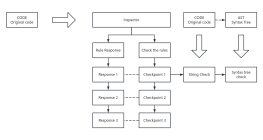
Collect
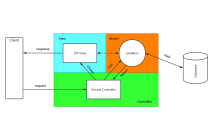
Collect
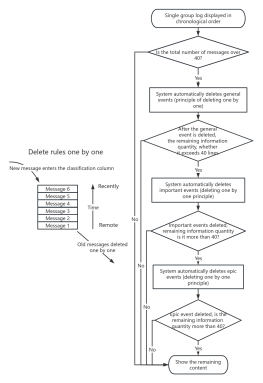
Collect

0 Comments
Next Page